Print-on-demand
John Deere equipment brochures have transitioned to “Print on Demand” through AdZone in DealerPath. We are now required to pay for all literature ordered. This includes all Ag, CCE, CP, and G&T equipment.
Print-on-demand orders are co-op-able. Orders placed will be billed to each store once charges appear on our John Deere statement. Please note that these charges can be delayed and cross over into the following month or fiscal year.
To order equipment literature, follow the instructions below:
Be sure to checkout the video walkthrough as well!
- Follow the "Order Equipment Literature" below
- Sign in with your XID
- Note the market segment listed in the upper right corner of AdZone
- You must select either "Ag & Turf" or "Compact Construction Equipment" depending on your literature needs
- After switching market segments you may need to re-sign-in to AdZone and re-navigate to equipment literature
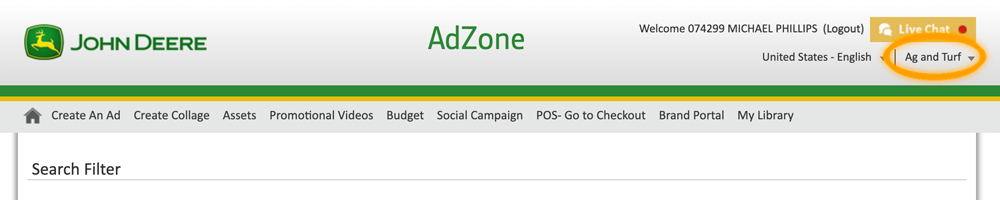
- Filter your search to narrow down and find your equipment brochure
- Hover your mouse over the chosen brochure and you will see two icons appear
- One icon for "View" and the other for 'Select'
- Click on the icon for 'Select' at which point the program will generate your template
- Be certain to choose the correct logo for your product type
- Green & Yellow logo only for non-CCE equipment.
- The next step is to "tag your ad" where you can add your stores address and/or social media info
- You are now ready to place your order
- Always check the box that says 'Use Co-Op Funds'
- Click the button that says 'Add to Cart & Checkout'
- The next page allows you to add your shipping address and requires entry of our main branch (075296)
Custom Literature Options
If you would like to create a custom piece of literature highlighting particular promos or Stotz Equipment difference makers, please contact the Marketing Team. The Marketing Team can work from existing John Deere literature documents or start from scratch.
